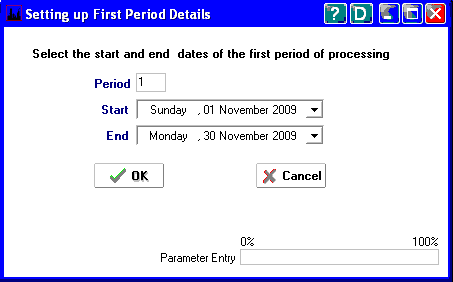First Period Details
First.....Prev.....Next.....Last
Until this program is run transactions and opening account balances can not be entered.
It establishes the Opening and Closing dates and Period Number for the first period. It creates "B/Fwd" records in each transaction file and "Rent Inv" records in the Tenant Transaction file. The system has a "best guess" at calculating the Paid To date for each tenant based on the Tenant Start Date. This guess will need adjusting to fit the real circumstances. See here for the Paid To date calculation.
It is essentially a "one use" program and will never be required after the system is successfully set up. You will find the menu access is blocked so it can't be run accidentally and destroy your database. However, prior to going live, you can do re-runs by first running the Setup menu > Getting Started > Clean Up program and choosing to delete only the transactions. The master records and tables will still be in place but landlord and supplier opening balances, the tenant opening rent status and any transactions entered will be lost.
The image below shows the screen when the program is run.
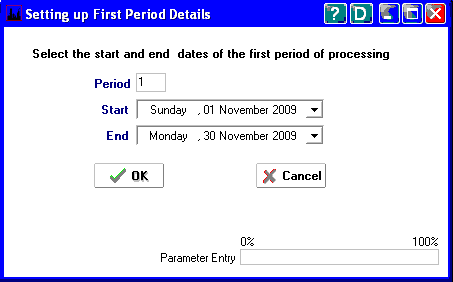
Location... Setup menu > Getting Started > First Period Details.
Using the information below to complete the data entry boxes. Accept the default Period Number or enter the number you wish to start with, then the Start and End dates of that period using the information below.
Period
Accept the default Period Number number of 1, or enter the number you wish to start with. There is no linkage between the Period Number and months of the year. The Period Number increases by one every time the End of Period processing is run.
Start
Starting date for the first period that transactions are to be entered. Transactions dated before this date may still be entered but will be located in the first period.
End
Ending date for the first period that transactions are to be entered.
Notes
For most users the dates used will be the first and last day of the calendar month.
Use the Date Picker to enter the dates required.
When the right dates have been entered clicking [OK] creates a number of records that can not be changed. Should you subsequently find you have made an error run "Clean Up" removing the transaction entries only and run the First Period Detail program again.
Paid To date calculation
The calculation uses the Tenant Start Date as a starting point . It then works forward from that date assuming the tenant is up to date with all rent payments. From the Tenant Start Date the system adds a Rent Period to that date until a date within the First Period is reached and assumes the tenant is Paid To that date.
For example, if the system starting period is set to April 2012, a tenant is entered with a Start Date of Saturday 29 October 2005 and the Rent Period is a Week, the system keeps adding the Rent Period until the first Saturday in April is reached, which in 2012 would be 07 April. This is the start of a new Rent Period so the tenant's rent is Paid To 06 April, the day before. In the event the tenant was set with a fortnightly Rent Period the system adds two weeks at a time.
This calculation is a "best guess" and obviously can not take into account any adjustments made in your previous system, so the Paid To date can be adjusted using the Tenant Opening Rent Status program which is covered in a later step. XXXX
Where next?
Return to Initial Installation.