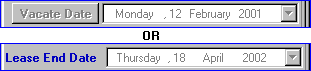Tenant Vacate Date
First.....Prev.....Next.....Last
Screen Location... Tenants main screen >
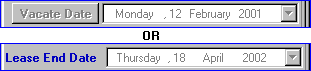
To vacate a tenant all that is required is for a date to be inserted in the Vacate Date field.
This section on the screen is dual-purpose and may show:-
A Vacate Date button and no date, indicating the tenant is current with an open ended tenancy agreement.
A Vacate Date button with a date, indicating the date the tenancy ends.
A label reading "Lease End Date" and a date or "Lease Expired" and a date. This will only be present if a Lease End Date has been entered using [Details] > Lease tab [End Date] and there is no vacate date. Once a vacate date is entered, or the Lease End Date removed these fields are replaced with one of the above.
To set, change or remove the Vacate Date the Navigator Bar [Edit] button must first be pressed.
Set a Vacate Date by pressing [Vacate Date] then selecting a date with the Date Picker
Change a Vacate Date by using the Date Picker
Remove a Vacate Date by pressing [Vacate Date] then answer "Yes" to the "remove" message.
When a new tenant is added and the property is not a managed property the Vacate Date will be entered automatically and will be one rent period after the Start of Tenancy date.
Tip If you are collecting two weeks rent on non-managed properties set the property up with a fortnightly rent period or enter the tenant as paying fortnightly.
A vacate date should be entered as soon as it is known so the system can "look after" things and warn of undesirable situations. It will also make the property appear in the Properties to Rent and Property Vacancy reports.
When the vacate date does not coincide with the end of a Rent Period the system pro-ratas the Rent Amount on a daily basis.
A vacate date in the past can be entered.
Whenever the vacate date of a tenant entered, changed, or removed, the system replaces the Rent Inv records, from the beginning of the period the in which the vacate date change occurred, forward to the vacate date, even when it is in a future period. The last Transactions grid row provides you with the "final" rent amount the tenant is to pay as at today, excluding any new debts for water rates, cleaning etc of course. Remember the main screen financial summary values are only up to "today" and ignore future dated transactions.
A warning is given when a receipt is entered for a vacated tenant.
Once a tenant has a vacate date, any money beyond that required to pay the rent to the vacate date or debt bey will be automatically allocated to Held. An opportunity is given to override the automatic allocation before the receipt is saved.
Warning
Where a landlord's account has already received rent beyond that required to be paid up to the vacate date or debt beyond what is owed in the system, both will be automatically reversed from the landlord account and placed in the tenant Held account. A warning is given if the landlord has insufficient funds, see Tenant Held for details. Doing this means you have control of the overpaid funds and they can be transferred from the Held account to pay any end of tenancy debts, or of course return the overpayment to the tenant using Tenant Payments.
Related Topics