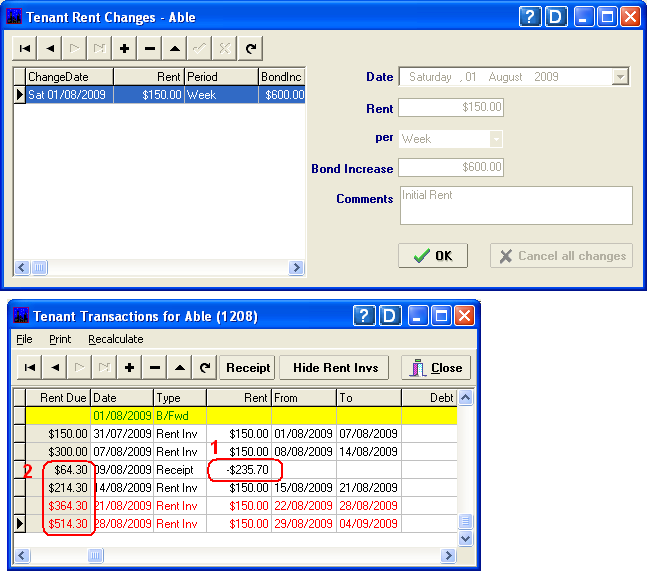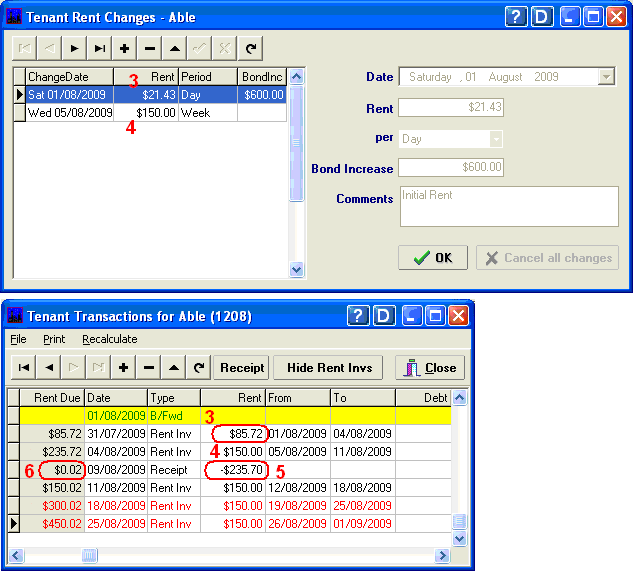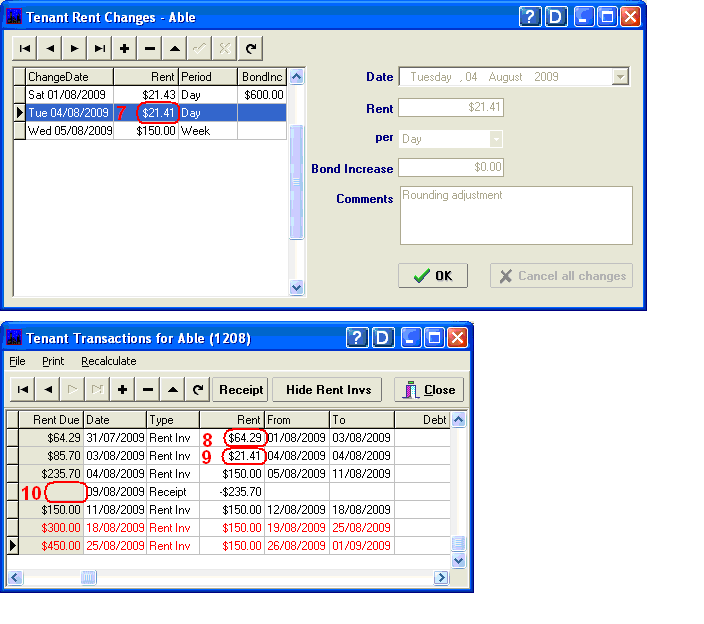Tenant Rent Changes
First.....Prev.....Next.....Last
Screen Location... Tenants main screen >  .
.
This screen is used to record every rent change made over the term of the tenancy.
When a rent change, up or down, is to take place a new record should be added to those already present.
The necessity to edit an existing record should be infrequent.
Examples of when a record may need editing are:-
4 if the incorrect rent amount or rent period was entered when setting up the tenant
4 if a planned rent increase was negotiated to a different value.
A rent record has three mandatory items:-
the date the rent is to change
the rent amount to be charged from that date
the rent period of the new rent, which may be a Day, Week, Fortnight or Month
plus a field each for Bond and Letting Fee.
4 The Letting Fee will normally be entered as part of setting up the tenant but if it was missed or incorrect it can be modified here
4 Similarly the bond will normally be entered as part of setting up the tenant but when the bond is increased the additional bond needs to be entered here. See Bond Processing for details.
There are some basic rules which must be met when entering rent changes:-
The prime rule is that the system will not accept rent changes dated in the middle of a Rent Period.
The first rent record must be dated with the start of tenancy date.
If the rent period is a week, say starting on a Tuesday, the next rent change must commence on the same day of the week, that is - a Tuesday.
If the rent period is a fortnight, say starting on a Thursday, the next rent change must commence on the same day of the week, that is - a Thursday, but must additionally fall on a two week anniversary.
If the rent period is a month, say starting on the 18 of the month, the next rent change must commence on the same date, that is the 18 of the rent change month.
In the case of a daily rent period that must start according to the above rules but of course any day or date may be used for the following rent record.
Increasing the rent in the middle of a rent period can be achieved using daily rates as illustrated in the section headed "Synchronising rent to payday" below.
If you pick up an existing tenancy and wish to show the start of tenancy date as being the date the tenant commenced living in the property prior to the commencement of your management you can do so by including a rent change record of zero rent per day for the time involved. In my view it would generally be better to enter that information on the [Details] > Internal Comments tab.
Bond
The rent change records contain a Bond field which is used to show the initial bond and any subsequent changes to the bond the tenant is required to pay. That is a rent increase of $10 per week may require a further bond payment from the tenant of $30. This increase may be entered by adding another rent record with $30 in the bond field. The record must be dated according to the "rules" above.
Sometimes you may want to increase the bond without any rent change, such as the tenant now having an approved pet. In this situation add a new rent record, dated correctly, with the current rent amount and the extra bond requirement in the Bond field.
Discussion
Use the Tenants menu > Reports > Rent Review report to establish which tenants are eligible for rent increases. After working out who should have an increase enter the new rent change against the tenant immediately as this allows you to send rent increase letters from the system. Typically the rent review needs to be done 2 to 3 months ahead of the increase date to allow time for the appropriate notice to be served.
Now that the rent change is entered the system will automatically change the Rent Inv records when the increase falls due. This means tenants who have failed to increase their rent payments will appear on the arrears report immediately.
If the change date affects any existing Rent Inv records they will be replaced.
If the change date is later than the current period the End of Period processing will implement the change when the change date is reached.
If the change date is in a previous period, the system will go back and replace all the Rent Inv records from the beginning of the period in which the change occurs. This will affect the tenant's rent status. There is no change to the landlord's financial situation he has been receiving whatever rent has been collected even though they may have been wrong, at least as far as the system goes.
If the tenant hasn't been paying the increase from the change date the adjustment may put them into arrears. When the "overdue" rent is received, the system will automatically correct the situation, even if the back rent takes several receipts to get the tenant up to date again. During this time the landlord will be receiving a little more than normal. The reverse is true with a rent decrease. And if the tenant has been paying the increase since it was due his "over payment" will simply disappear when the rent change adjustments are made.
It is all very simple and there is ample opportunity for you to stuff it up should you get the dates and amounts wrong. If you do, delete, or even edit (despite the earlier imperative not to do so), the Rent Change records and start again and keep trying until you get it right. Remember if you can't do it on a piece of paper the system can't do it either.
Synchronising rent day to pay day
This section is written for New Zealand conditions where the "rules" are that you can only require the tenant to pay two weeks' rent in advance and on the premise that the rent is being paid using an automatic bank transfer.
More often than not a tenancy does not commence on the same day as the tenant receives their income, be it wages, salary, pension or government benefit. In some circumstances if you don't get the rent on that day you may miss out as the money gets spent on other things.
Even when the tenant is a perfectly regular payer but always pays a few days late they will constantly appear on the arrears report and you have to work around them all the time.
So, the best time to get the rent synchronised with the tenant's payday is right at the start of the tenancy.
Using the daily rent you can synchronise the tenant's automatic payment with the "income day" by asking the tenant to pay a few days extra rent, beyond the maximum, or by collecting only one week's rent plus a few days and having the automatic payment kick in a week earlier.
This example shows how synchronisation may be achieved:-
Assume the tenancy starts on Sunday the first, the tenant gets paid on a Wednesday and the rent amount is $70 per week ($10 a day to make it easy).
Just a reminder, in the Aspect Property Manager the rent falls due and is to be paid the day before the new rent period starts.
In this example, since the tenant gets his money on a Wednesday, and that's the day we want him to pay, we want the rent period to start on a Thursday.
So we can ask him/her for $180,
4 which would pay the two weeks rent of $140 from Sunday 01 to Saturday 13,
4 plus an additional $40 being the rent required for Sunday 14, Monday 15, Tuesday 16 and Wednesday 17.
4 This means the weekly automatic payment would $70 then start on Wednesday 17.
If the tenant can not afford the extra, or digs their toes in,
4 have them pay $110 being one week's rent plus the extra four days and
4 have the automatic payment start on Wednesday 10.
Use the Initial Rent Calculator to work out these figures for you.
A similar process can be used if a tenant changes jobs and payday becomes a different day of the week or the tenant wishes to pay monthly and needs to achieve the same synchronicity. Add in a daily rent change to account for the extra day(s) you need to collect followed by a rent change to the usual rent amount and rent period.
However, when the daily rate has cents involved there is often a minor problem to overcome due to rounding of the cents as shown in this example.
The tenancy starts on a Saturday and the weekly rent is $150 which equates to a daily rate of $21.43 when rounded to the nearest cent.
Since we want to the rent for the following week to be paid on Wednesday (payday), we need to collect four extra days rent for Sunday, Monday, Tuesday and Wednesday, 4 x $21.43 = $85.72 extra.
To achieve this the tenant needs to pay either $385.72 or $235.72 to get the rent and payday in step.
The 72 cents becomes a problem when paying in cash as there is no coinage available to pay the 2 cents. As a result the tenant pays 70 cents but the system will still want the extra 2 cents and will show the tenant constantly in arrears by 2 cents. Yes, low values can be ignored but that 2 cents will be a constant nuisance until it is eliminated from the tenant's account and this can be done by charging 2 cents less on one day's rent.
Note also that 7 times the daily rate of $21.43 = $150.01 and you will sooner or later have a tenant who queries the maths.
Examine the images which follow.
This first pair of screen images shows the effect of collecting the extra four days rent but not setting the system up to cater for it.
Even though the receipt of $235.70 (1) covers one week's rent plus the extra 4 days the transactions grid will constantly show the tenant owing rent (2).
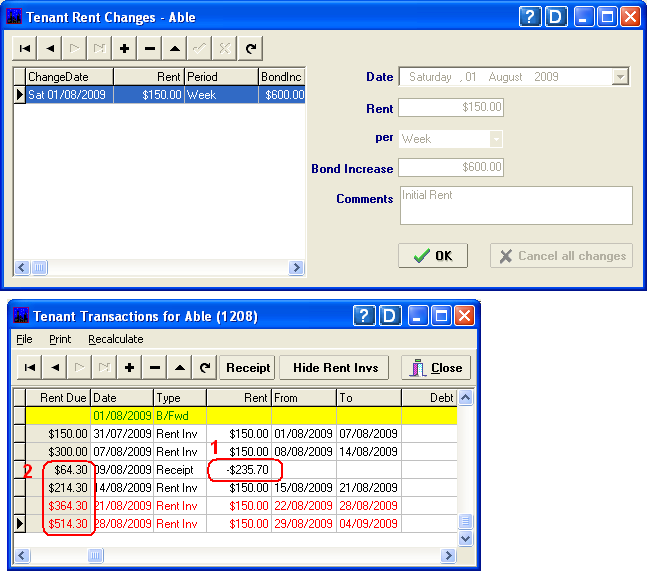
In the second pair of images the system is set for a daily rate of $21.43 starting on Saturday 01(3) which will continue for four days until the weekly rent starts on Wednesday 05 (4) .
Even though the receipt of $235.70 (5) covers one week's rent plus the extra 4 days, the transactions grid will constantly show the tenant owing the two cents (6) which was caused by rounding the daily rate.
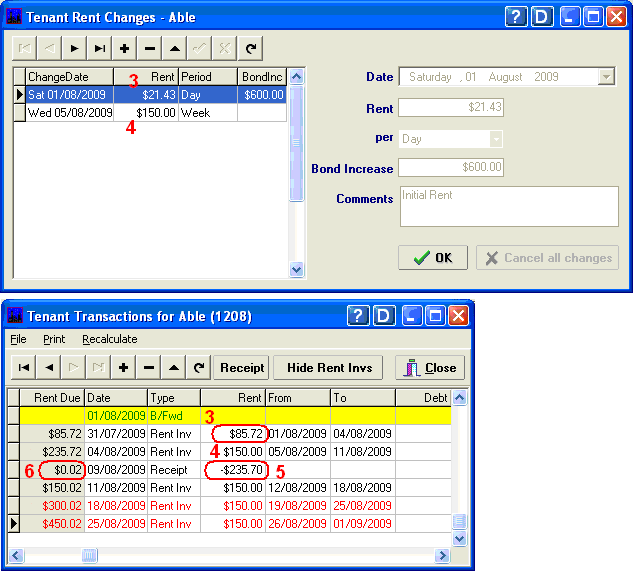
Those extra two cents are eliminated in the final pair of images by entering an additional daily rate rent change for one day at $21.41cents (7).
The tenant now has three days at $21.43 (8), one day at $21.41 (9) and the two cents has disappeared for ever (10.
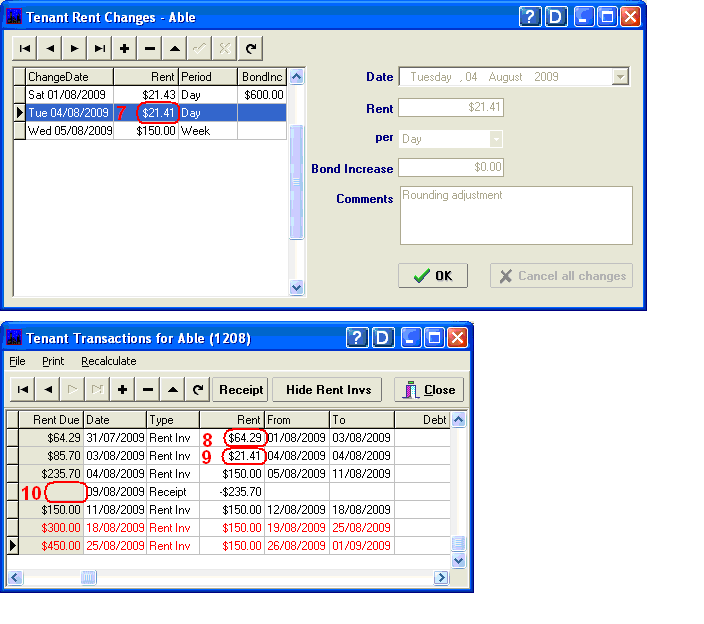
Related Topics