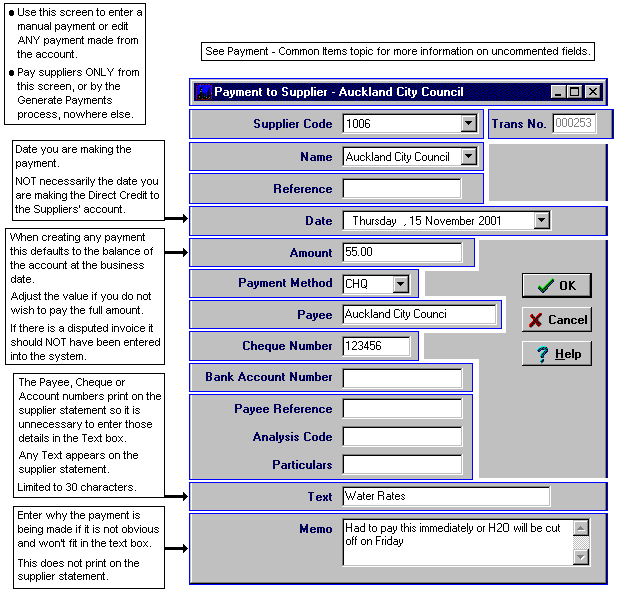Supplier Payments
First.....Prev.....Next.....Last..
Screen Location... Suppliers main screen > Transactions > Payment
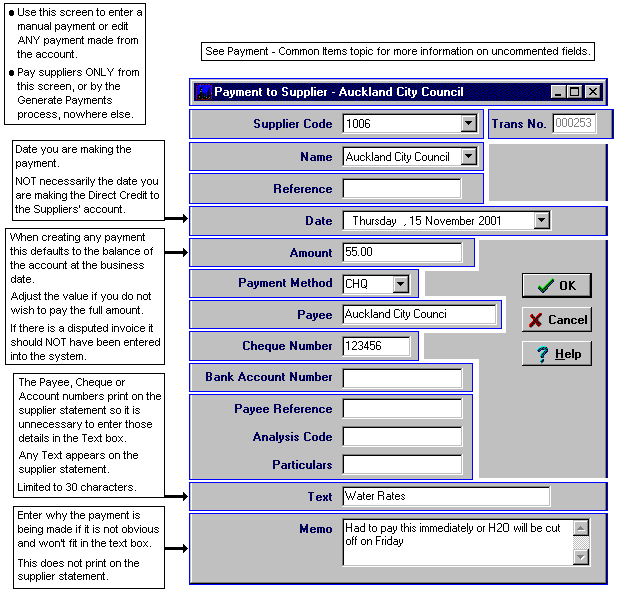
The system is designed for suppliers to be paid in a "bulk" Generate Payments run either as part of an "all payments" run or as a separate "suppliers only" run.
To make a payment outside the scheduled payments run use this screen to create a manual payment.
Only pay suppliers from this screen or in a Generate Payments run nowhere else.
Specifically do not pay suppliers using a manual landlord payment.
Do not set up a tenant as a supplier to reimburse them for expenses incurred on a property. Reimburse them by making a payment from the landlord's account with the tenant as payee. As with all rules there is the odd exception. See Tenant Payments.
A warning will occur if you attempt to pay out more than the balance. Either accept the over payment, change the value or cancel the transaction.
After OKing the payment you can print a remittance advice.
Discussion
Like your landlords, suppliers too will expect to be paid for work they have done on your landlord's properties. If you are using the system as intended you will have entered your supplier invoices as they were received but without paying them so all, or the majority of the invoices will have accumulated for payment in one supplier payment run and only one payment covering several invoices per supplier will be needed.
As with landlords the bulk payment run can be done more than once a month if required. From time to time a supplier may want an ad hoc payment, one that doesn't coincide with the payment run. This will need to be made as a manual payment.
Some organisations do all their invoice entry from the supplier transactions grid and make a manual payment immediately. There is nothing wrong with this but you write more cheques than required and the system is not doing the work for you.
You may pay any supplier by :-
Writing a cheque. The cheque could be mailed or, using a lodgment form, directly deposited into a supplier's account.
Manual direct credit using the direct credit schedule as printed, or transcribing the payment amount to your bank's standard direct credit form.
Electronic transfer using a diskette containing the payment details passed "across the counter".
Electronic transfer by producing a file of payments to be used as input to an on-line banking service such as ANZCash, ASB Gateway, Direct Link or PC Banking.
Payments made using electronic transfer methods are the easiest and have least work once you are set up to use one of them. Cheques are time-consuming and relatively clumsy. See Cheques vs Direct Credits.
Main "End of Month" payment run
Assuming you are entering the invoices during the month and only paying suppliers once a month this can be part of the main end of month payment run which will typically take place a day or two after the end of the calendar month and before End of Period processing takes place. This will pay landlords and suppliers in one combined run.
If you prefer you can do separate Generate Payment runs for landlords and suppliers.
You may prefer to complete the End of Period processing then wait a few days to let the dust settle before paying suppliers in which case when you print the supplier statements select the previous period to print the individual invoices being paid rather than just a B/Fwd balance. If you do this, avoid entering invoices until you have paid the suppliers otherwise you will pay them money collected in both periods. You can of course change the value of the generated payment.
Related Topics
Payments Overview
Payments Common Items
Landlord Payments
Tenant Payments.
Bulk Payments