Payments Common Items XXXX Delete this topic
First.....Prev.....Next.....Last
The entries in this topic consist of items which are used on several payment related screens. Some entries have a corresponding use in tenant receipts but are not necessarily seen in the forms depicted here.
Payment Method
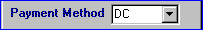
This indicates how the payment is to be made, or has been made and must be either cheque (CHQ) or Direct Credit (DC). If the method selected is DC, a valid account number must be entered. There is no mechanism to make payments by cash.
When new landlords and suppliers are being created the payment method on the Payment Details screen is defaulted to DC and the bank reference fields are picked up from the Setup > Company Details > Defaults tab. It will be necessary to enter a valid bank account number if you will be paying by electronic funds transfer. If paying by cheque change the payment method. When any payment is made to a landlord or supplier, the payment details including the payment method are all picked up from this record.
When a Fees and GST payment is made the payment details including the payment method are all picked up from the Set Up menu > Company Details > Payment Details page.
A Tenant payment can only be created manually and paid by either CHQ or DC.
A Bond Disbursement can only be created manually. Although both CHQ and DC are offered, in New Zealand, bond payments can only be made by cheque.
When creating a manual payment any details may be changed before saving.
On any existing Payment record, (manual or generated), providing the payment has not been presented, any payment details can be changed including the payment method.
As noted above when the payment method selected is DC a valid account number must be entered. However, when the method is CHQ the cheque number may be entered at or left blank. A blank cheque number has special significance, see Payments Overview topic.
Amount
Each type of payment has it's own quirks you should refer to the individual payment sections for more information and will normally be a positive value. If there is a reason for a payment to be reversed it must be done manually and the value should be negative. See Transaction Reversals.
A warning is issued if you try and pay an amount greater than the account balance.
Related Topics
Payments Overview
Landlord Payments
Tenant Payments
Supplier Payments
Bulk Payments