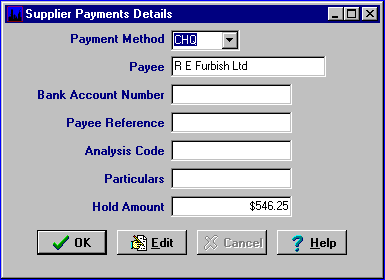Supplier Payment Details
First.....Prev.....Next.....Last
Screen Location... Supplier main screen > 
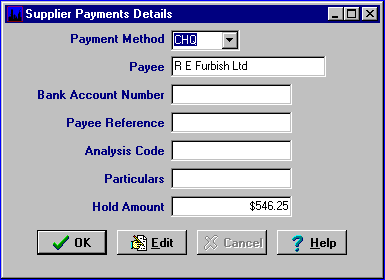
Use this screen to enter the details of the manner you are going to pay a supplier.
This information is used for writing cheques and making electronic transfer payments.
Hold Amount
The supplier Hold Amount works in the same fashion as the landlord Hold Amount. Enter the amount to retain in the supplier's account when running Generate Payments. Just as for a manual landlord payment this value is ignored when making a manual supplier payment and the total account balance is offered as the payment amount.
If you need to retain some of the supplier's balance when an account is in dispute or has not been cleared for payment. To hold everything enter a very large number, e.g. 1,000, 000.
The other fields are self explanatory and should you need more details refer to the Related Items below.
Related Topics
Payments Overview
Payments Common Items
Bulk Payments
Landlord Payment Details