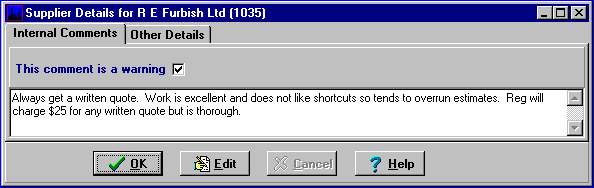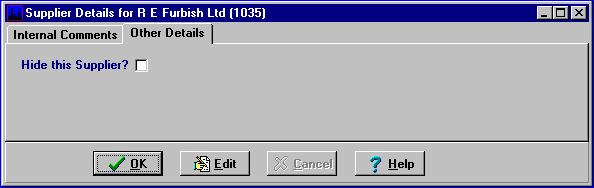Supplier Details
First.....Prev.....Next.....Last
Screen Location... Suppliers main screen > 
Internal Comments
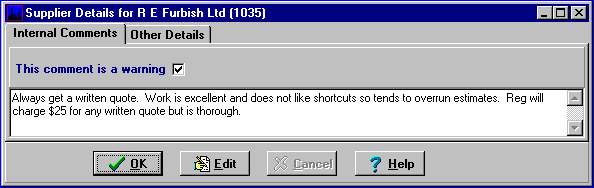
This screen allows you to enter additional textual information relating to the supplier. It is intended purpose is to carry "personal" comments for in-house use, such as, "Has history of recalls on work done" and so on.
It should not be used for date related information or details, a Note should be used in that case. Nor should it be used to carry transaction related information where the Transaction Text and Memo fields should be used.
If the checkbox titled "This comment is a warning" is ticked, the background of the status bar at the bottom of the main Suppliers screen will be red and the first line of text will be displayed when the supplier is selected. So make the first line of the comment meaningful.
Remember the little boy who called "Wolf !!" and reserve your warning comments for the really important comments, otherwise you will wind up ignoring them.
Other Details
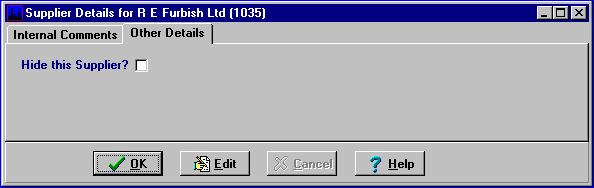
Location... Suppliers main screen >  .
.
The Hide this Supplier ? check box stops the supplier from displaying on the main screen to avoid the clutter of "dead" accounts. It should only be ticked after the supplier account has been cleared. To display hidden accounts tick the Setup menu > Preferences > Show Hidden Records checkbox.