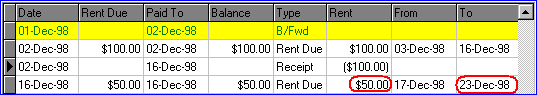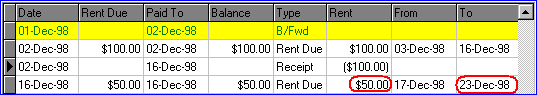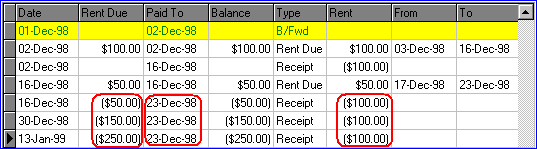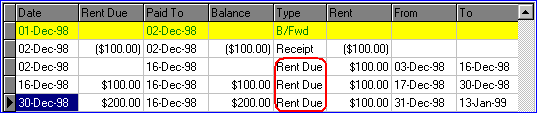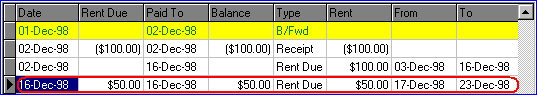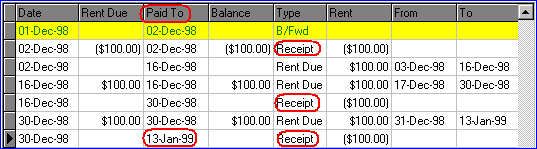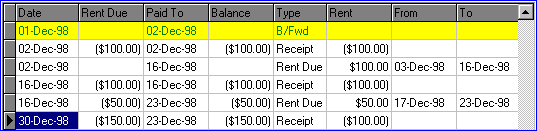Rent Received and the Vacate Date
First.....Prev.....Next.....Last
Always enter the Vacate Date as soon as it is known because the system will start looking after things for you. In this topic several scenarios are addressed. The tenant may be vacating in the next period or the current period. You may also have a tenant who has paid rent(s) past the Vacate Date which could be in a previous period.
As you will see the system looks after these problems quite well. You, however, need to consider things the system doesn't know about like unpaid water rates, damage, returning any over payment to the tenant and, probably the worst of all, getting overpaid rent or debt back from the landlord.
The scenarios discussed here are amplified with examples below.
Tenant Vacating Next Period or later
The End of Period processing will create a series of Rent Inv records for the vacating tenant up to and including the Vacate Date. If necessary a Rent Inv record will created for any partial rent period. The amount of rent that should be paid is calculated by simple pro-rata of the Rent Amount over the number of days in the Rent Period.
When a tenant is vacating after the end of the current period and you enter the Vacate Date the system will ask if you wish to create Rent Inv records up to the Vacate Date. If you say "yes" the system will create all the future Rent Inv records required. Looking at the last entry in the grid tells you the "final" rent amount the tenant is to pay. You will need to add any new debts for water rates etc. If you say "no", perhaps because the Vacate Date is a long way ahead, the system will create Rent Inv records during each End of Period processing as before.
As rent is received the Paid To date is advanced. The system will not allow the Paid To Date to be greater than the Vacate Date. Of course if you don't enter a Vacate Date the system doesn't know about it and will continue to accept rent quite happily. In which case the Paid To Date will keep advancing up to the To Date in the last Rent Inv record for the current period.
Any over payment beyond the Vacate Date, will show as a credit in the Rent Due column in the Tenant transaction grid. Any over payment(s) will show an (increasing) Amount in Credit in the Rent Due column and the Paid To Date in this/these record(s) will be the To Date in the last Rent Inv record.
Tenant Vacating This Period
When a tenant has a Vacate Date entered the series of Rent Inv records are replaced. Rent Inv records that are beyond the Vacate Date are deleted and if necessary a Rent Inv record will created for any partial Rent Period. The amount of rent that should be paid is calculated by simple pro-rata of the Rent Amount over the number of days in the rent period.
Rent receipt(s) that overpay the rent beyond the To Date in the last Rent Inv record will show an (increasing) Amount in Credit in the Rent Due column and the Paid To Date will be the To Date in the last Rent Inv record.
Tenant Paid To Date is Beyond the Vacate Date being entered
When the Vacate Date is entered the series of Rent Inv records are replaced even if the Vacate Date was in an earlier period. The Rent Inv records beyond the Vacate Date are deleted. The final Rent Inv record will show a pro-rata rent amount as above.
Any receipt that pays the rent beyond the Vacate Date, will show an (increasing) Amount in Credit in the Rent Due column. The Paid To Date in these records will be constant.
See Overpaid Rent Reimbursement to reimburse the tenant for overpaid rent.
Notes
If the Vacate Date was in an earlier period removing the Rent Inv records has no affect on the financial correctness of the system. The money was received and applied to rent, a landlord was paid or you may have put a hold on the money, Fees and GST were collected and money may have been paid to the landlord and yourself. This is fact and is correct.
Prior to V3.17.0.0 when Rent Inv records could be manually adjusted the system could rebuild the records "incorrectly" if your "adjustment" caused Rent Inv records to cover a different rent period or to have a different Rent Amount. Rent adjustments can only be done using Rent Change records.
Examples
For simplicity these examples use $100 as the Rent Amount and assume correct notice has been given.
The columns have been "dragged" to group the ones we are interested in together.
Example 1
Tenant on fortnightly rental is vacating on 23 Dec, halfway through a rent period.
The Vacate Date was entered before end of period processing for November.
The tenant has paid one rent, 2 Dec, and owes the last payment of $50, 16 Dec.
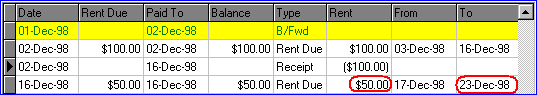
The last rent should only have been $50 but three full rent payments were made on 16 Dec, 30 Dec and 13 Jan.
The over payments increase the credit shown in the Rent Due and Balance amounts. The Paid To Date remains on 23 Dec.
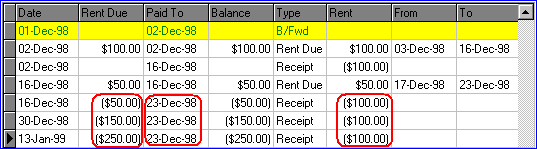
Example 2
The tenant has not told us they are vacating and paid one rent on 2 Dec. (Perhaps they did tell us but we never entered the Vacate Date.)
Three Rent Inv records were generated during End of Period processing for November.
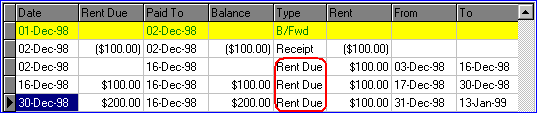
When we were notified, (or remembered), the Vacate Date is entered.
The system deletes all the Rent Inv records for Dec then creates two new Rent Inv records with the second one being for the part period 17 to 23 Dec due on 16 Dec.
Had any over payments been made the result would be the same as in Example 1.
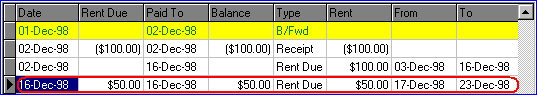
Example 3
The tenant forgot to stop their A/P and three rents have been received for 2 Dec, 16 Dec and 30 Dec and the final Paid To Date is now 13 Jan.
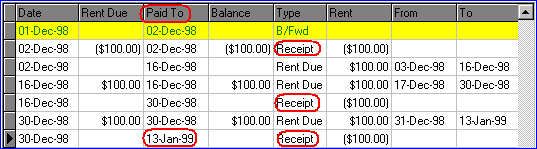
We now realise the tenant had vacated on 23 Dec but had not stopped their A/P, nor had we entered a Vacate Date which is now entered.
The system deletes all the Rent Inv records for Dec then creates two new Rent Inv records with the second one being for the part period 17 to 23 Dec due on 16 Dec.
The over payments are recorded as before.
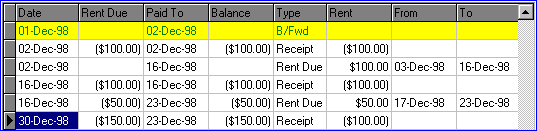
Related Topics
Tenant Maintenance
Tenant Payments
End of Period
Overpaid Rent Reimbursement