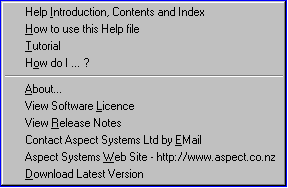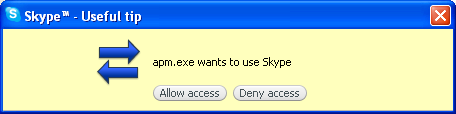Help Menu
First....Prev....Next.....Last
Help Menu
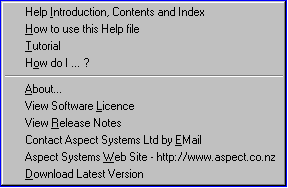
Help, Introduction, Contents and Index
How to use this Help file
Tutorial
How do I... ?
About
View Software Licence
View Release Notes
Email Aspect Systems Ltd
Aspect Systems Web Site
Download Latest Version
The items on this menu are pretty much self-explanatory. The few links which may require additional comment are below.
Tutorial and How do I...
These are both in standalone help files and may be invoked from the Help menu selections. You will also find entries on the main Help Contents tab and in the main Help Index too.
About
The about screen displays the same opening city skyline screen you see when starting the Aspect Property Manager. The second line contains the program version number and database version which are required when reporting faults. They are picked up automatically if you use the Help menu> Email Aspect Systems Ltd option.
View Software Licence
The Aspect Property Manager is a licensed product. During installation the terms of the licence were agreed to. You may view or print the licence from here.
View Release Notes
Each release of the Aspect Property Manager carries with it a text file briefly describing the changes made in each new version. The first time you start the system after an upgrade the file will be offered to you for reading or printing. This menu item accesses the same file for later reading.
Email Aspect Systems Ltd
If your computer has email access clicking this help menu item will start a new email message addressed to Aspect Systems.
Email report(s) to Aspect Systems Ltd
If you have a report which you wish to send to Aspect Systems first save the report to the hard disk where you can find it. The .../PropMan/ Reports directory would be a good place. Then use this menu entry to locate and attach the report and email it to us. A description of the problem would be useful too.
Call Aspect Support on Skype
You can also contact support using Skype if you have it installed providing the requirements covered below are met.
Requirements for Skype calls
Obviously you must have Skype installed on your machine.
Skype support will only be available to people in our Contacts List.
This means you will need to ask to be added to our Contacts List before Skype support can be used.
Use a headset - microphone combination rather than speakers and a desktop microphone to avoid background noise and feedback.
Normal business hours are observed.
Skype Access
The first time you attempt to use Skype after any installation including after an upgrade a Skype window will appear asking if you will allow apm.exe to use Skype. You must answer "allow" to use Skype. The following window was in use at the time of writing.
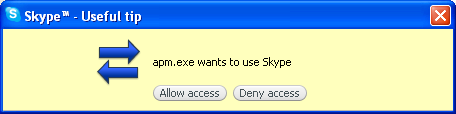
XXXX
Aspect Systems Web Site
If your computer has internet access clicking this help menu item will connect directly to the Aspect Systems home page where you can download the latest version of the Aspect Property Manager from the downloads page.
Download Latest Version
This menu entry takes you directly to the Downloads page on our website to obtain the latest release.
Note this only downloads the upgrade program, it does not carry out the version upgrade. Also all users, including your own computer, must be closed out of the Aspect Property Manager, not simply minimised, to perform the actual upgrade. See Version and Updates topic.