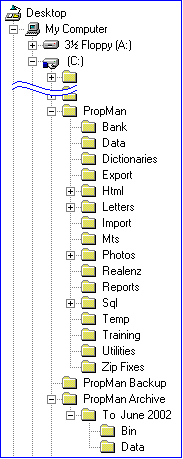Directory
First.....Prev.....Next.....Last
When information is stored on a disk, diskette, CD-Rom or DVD of necessity there needs to be a structure in which it is placed so that it can be located and retrieved quickly. Traditionally the divisions and subdivisions that make up this structure have been, and still are, called directories. Mr Gates in his wisdom has decided to call them Folders. I don't care what you want to call them but the two terms as far as this help goes are synonymous.
If you look at the structure of your system with Explorer each of the yellow folders is a directory which may contain both files and more (sub)-directories, which in turn may contain both files and more (sub)-directories, almost ad infinitum.
The disk symbol is used to denote a partition, which contains these directories and is also a "super-directory" itself. The one at the "top" of the tree is often termed the "root" directory. On Windows systems this is usually "C".
A directory is variable in size and for most practical purposes can contain virtually an unlimited number of files of all types and sizes.
Directory Structure
The Aspect Property Manager can be installed anywhere convenient on your system. The directory structure and usage is shown below. A number of those shown are dependent upon options taken and functions used in your installation.
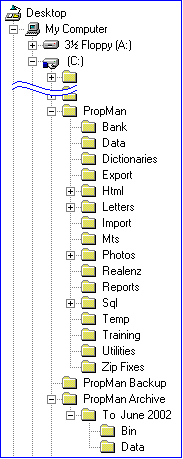
PropMan
This is the base directory of the Aspect Property Manager and contains the installed programs, files and sub directories. On installation its parent directory defaults to the "C drive" and the installation process allows you to choose a different location. However, the directories below must be sub-directories of the Aspect Property Manager base directory.
Bank
Use this directory as a convenient place to save data exported from your banking software when using the Tenant Receipt Import function. You may elect to import your bank transaction files form elsewhere if you wish.
Data
Contains the Aspect Property Manager database files. The actual content will depend upon the database engine you are using.
Dictionaries
This directory is only present when Spell Check is installed. It will contain the main dictionary "British.adm" plus any custom dictionaries. XXXX Link to dictionary topic
Export
Contains data exported from the system. You may elect to place your export files elsewhere if you wish.
Html
This directory and its subdirectories are only present if you are using the Create Web Pages facility.
Import
This directory is used only by sites importing data from the old Aspect Property Manager and contains the old system's history information. It may be deleted by other users.
Letters
This directory will be created if you save any letters from the print preview screen. Subdirectories of Landlord,Tenant, and Supplier will be created as required. This should not be confused with the Letters and Faxes saved automatically within the database as covered in the Mail topic.
Mts
This directory is created as the default directory for the direct credit files for those using electronic banking. You may elect to place your DC files elsewhere without compromising the system.
Photos
This directory contains any photographs of properties. You may direct the system to pick up photographs elsewhere if you wish.
Realenz
This directory is used as the directory in which the file of vacant properties is placed ready for transfer to the RealENZ web site.
Reports
Use this directory to save reports and correspondence.
Sql
Used for holding special programs from Aspect Systems support.
Temp
Used for temporary work files by the application.
Training
The default location of the training database. This will not be present until training is invoked.
Utilities
Contains some special database utilities. These should not be used unless directed by support personnel.
Zip Fixes
This is used as a convenient directory to place upgrades or fixes received by e-mail or downloaded from the web site.
PropMan Archive / PropMan Backup
These are only shown as an indication of how they would appear if you Archive or BackUp the Aspect Property Manager to the hard disk which should only be for convenience and both MUST be held on some removable media such as CDRom.
Hints
Create sub-directories within the Report and Letters directories to organise documents you want to keep. See Saving Reports So You Can Find Them.
Don't save those reports which have little value, especially those that can easily be rerun. They just clutter up the disk.
At the same time realise that once you delete records prior to a particular date or period number, reports can not show data for those periods. If you want that information you must either save the report to disk, print a hard copy of it, make use of saved back-ups, or use writable CD-Roms or DVDs. It is possible that some reports can be re-run, see Archive and Purge topics.
Related Topics
Saving Reports So You Can Find Them