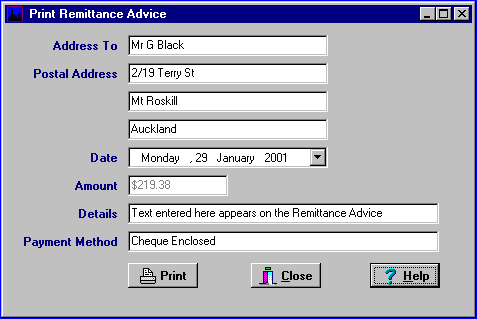Remittance Advice
First.....Prev.....Next.....Last
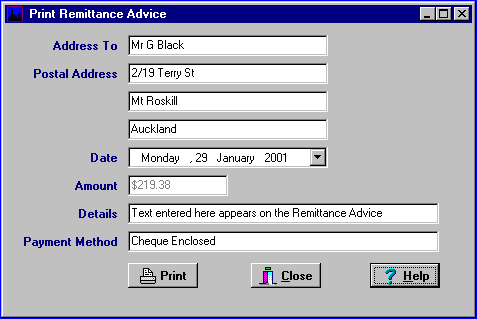
Whenever you make a manual payment by cheque or DC the system will optionally print a Remittance Advice, formatted to fit a window envelope, detailing the method of payment, cheque or DC, the cheque number (if entered) or the bank account number credited and of course the amount being paid. Some of the generated details may be changed and further comments may be made in the Details box. If the Amount shown is wrong you have entered the incorrect value when creating the payment and you will need to edit the payment and print a new remittance advice.
Print the remittance advice to the screen first then if any details are wrong you can return to the Print Remittance Advice screen and make changes. (Amount excepted).
The Bond remittance advice lists the name and address and bond amount of all the tenants being paid by the payment. Print two copies and attach the bond forms to one copy for mailing. File the other copy. If you need to delete a bond payment the remittance advice can be reprinted by first selecting any transaction line included in the bond payment then Reprint Remittance Advice from the Print menu.
The Fees and GST Remittance Advice shows the individual management fees, letting fees and GST amounts which make up the payment. Print and file.
Remittance advices are not created for payments made in the bulk Generate Payments runs with the exception of the fees and GST payment. The landlord and supplier statements are intended for this purpose.